| |
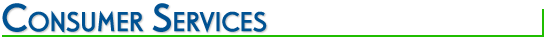 |
 |
| |
ATTENTION SIRIUS S50 USERS!
 |
|
SIRIUS XM Satellite Radio is making improvements to our broadcast systems. In order to maintain uninterrupted service, your SIRIUS S50 will need to have the latest update installed.
You can do the update yourself by following the instructions at www.sirius.com/s50update.
Alternatively, SIRIUS XM Satellite Radio is providing an Update and Return Program at no charge to current S50 subscribers.
If you own an S50 with an active subscription and would like SIRIUS XM Satellite Radio to perform the update for you, please follow the instructions below.
Please note:
- Only S50 radios with an active subscription are eligible for this Update and Return program.
- This Update and Return Program is available for a limited time only. No claims will be accepted after July 31, 2013.
|
How it works:
| 1. |
SIRIUS XM Satellite Radio will pay the cost of updating your S50 and return shipping. |
| 2. |
You are required to pay for shipping your S50 to the SIRIUS XM authorized service center. |
| 3. |
Send only the S50 radio - no docks, accessories, ear buds, batteries or battery covers should be sent. Please remove the S50 battery and battery cover before shipping and keep them safe with your other accessories.
IMPORTANT: SIRIUS XM is not responsible for returning any accessories sent with the S50. |
| 4. |
SIRIUS XM Satellite Radio will make every effort to retain all recorded and personal media on your S50, but cannot guarantee that it will not be erased.
| a. |
Customers are encouraged to back up all personal music and media before sending their S50 as part of the Update and Return Program. |
| b. |
Recorded SIRIUS XM content cannot be backed up or copied from the S50. |
|
| 5. |
Your SIRIUS S50 will be updated and shipped back to you within 3 business days of receipt.
| a. |
Retain your claim number to return to this website to track the progress of your S50 update. Your claim status will be updated with the following information:
| i. |
Date when received by SIRIUS |
| ii. |
Date when shipped |
| iii. |
UPS tracking number for shipment |
|
| b. |
You will receive an email with the UPS tracking Number when your updated S50 is shipped back to you. |
|
Instructions for sending in your SIRIUS S50:
| 1. |
Fill out the information in the online form below. |
| 2. |
Print out the shipping information by clicking FILE and PRINT in your browser. This shipping information includes your claim number, to track progress of your S50 update. |
| 3. |
Remove the battery and battery cover and store in a safe place. Do not send these parts. Safely pack the S50 media player in a suitable container. Do not include any accessories. IMPORTANT: SIRIUS XM is not responsible for returning any accessories sent with the S50. |
| 4. |
Write or print the shipping address clearly on your packaging. This address will be provided to you after filling in the online form below. |
| 5. |
Insure your shipment and use a delivery confirmation service. SIRIUS XM is not responsible for radios lost or damaged during shipment. |
ONLY 1 UNIT PER REQUEST.
|
|
|
|
|
|
